- First you need to a Java Based mobile phone like nokia 3110,N70
- Grameenphone Prepaid Connection
- Active p1 internet Package with all internet Settings( Gp-wap,Gp-internet MMS)
- Go to Your internet Settings and active Gp-wap remember Active Gp-wap not Gp-internet
- Now recharge your account with 40Tk
- Go to Message option and write Backup and send 6000 Number
- A message will appear with a Link click this link and Click again change password click here
- Change your password with following rules
- First letter of password capital letter between A-Z
- 2nd letter of password between 1-9
- Then 6 letter of password small letter between a-z
- Then Click submit
- a new page will appear now exit this page using red button of your mobile
- Now receive 3 new message with backup confirmation
- Start Browsing then check your balance again
if you don't understand Check this below picture
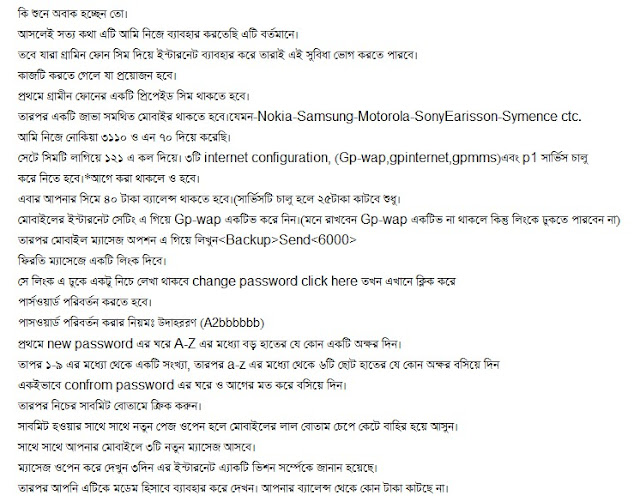
Have a new question ?Drop a Comments in comments section below.
No comments:
Post a Comment