You Know that GrameenPhone Internet Modem comes with default GP internet settings.For this you don`t use another Mobile operator Sim in gp internet Modem.But Today i will explain a new method to use Another mobile operator Sim in GP internet Modem and enjoy any mobile operator internet in Grameenphone internet Modem.
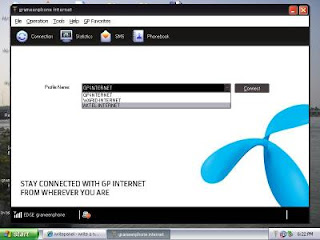
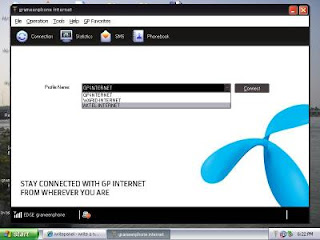
Lets Check How to use Another Mobile Operator Sim in GP Modem
- Connect GP Internet Modem with your PC Then GP internet Modem Default Software will Open
- Go To Tools -->Options-->Profile Management
- By Default GP-INTERNET Profile name have been selected
- Now Select New From Right Side panel
- For Robi Internet Write This Below Settings
Profile Name: Robi-INTERNET
APN Static/APN : internet
Access Number:*99***1#
Now Enter your Robi Sim Then Select Profile Name Robi-INTERNET Then Click Connect From GP Modem software
- For Warid/Airtel Internet Follow This Below settings
Profile Name: Warid-INTERNET
APN Static/APN : internet
Access Number:*99***1#
Now Enter your Warid Sim Then Select Profile Name Warid-Internet Then Click Connect From Gp Modem software
- For Banglalink Internet Follow This Below settings
Profile Name: Banglalink-WEB
APN Static/APN : blweb
Access Number:*99***1#
Now Enter your Banglalink Sim Then Select Profile Name Banglalink-web Then Click Connect From Gp Modem software
- For Teletalk User use this below settings
Service Type - No Use No Pay
APN wap
IP 192.168.145.101
Port (optional) 9201
Service - Monthly/Daily Unlimited
APN gprsunl
IP 192.168.145.101
Port (optional) 9201
APN wap
IP 192.168.145.101
Port (optional) 9201
Service - Monthly/Daily Unlimited
APN gprsunl
IP 192.168.145.101
Port (optional) 9201
Done ,now you can use any Operator Sim in your GP Internet Modem






